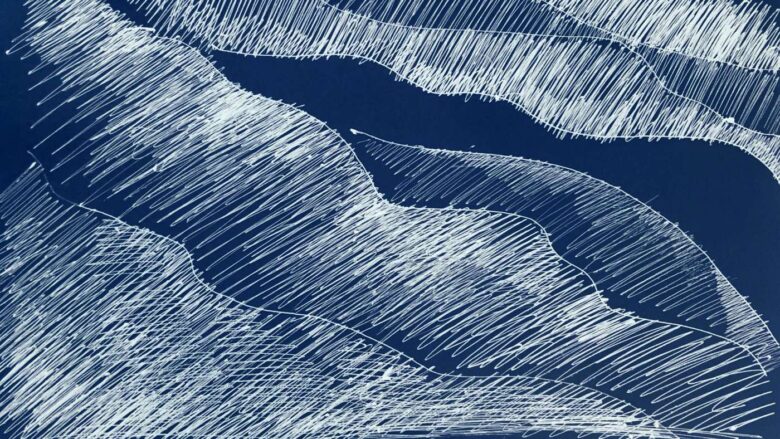A recent frequently asked question: “Should I update my Mac to Big Sur?”
As I always say (update yesterday!) my answer is, yes absolutely, do it right now! Big Sur is the biggest update to Mac since 2001. It is a whole new series, e.i: 11, it is no more the X, and it is time you should move on from your X.
11.0.1 is already out, i.e: some of the typical primary issues of the fresh 11 have been already fixed, it is totally ok to install it. Software compatibility-wise, almost anything that runs on Catalina (10.15) should run on Big Sur. There are some known issues with certain MacBook Pro versions from 2016, other than that it’s all good. I am running my good old MacBook Air 2014, it is smoothly running Big Sur.
Some of the most common issues you may face/hear about:
—Downloading failed. Note, you have to have at least 35GB of free space to download and install Big Sur. If your Mac doesn’t have that much space, go to top-left Apple logo >> About this Mac >> Storage, do some clean up. Uninstall big softwares that you may have easy installers (drop iMovie and GarageBand along with their library files for example, reinstall them after the update if you need).
—Installation is stuck. There is a TechRadar blog post about how to fix this, it’s not difficult.
—After installation: fan is running too loudly or computer is getting unusually hot or the battery is draining too quickly. It is normal for a day/several hours after installing the new OS. As the OS will run a lot of background processes to index/re-index the files and thumbnails for search etc. Things should be normal after a day of operation.
Subscribe
0 Comments
Oldest